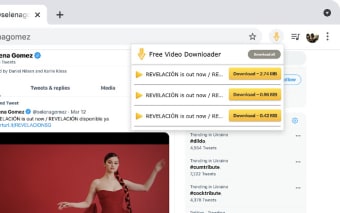Free Video Downloader - Save Any Video File to a Playlist
Free Video Downloader - Save any video file into a playlist and take it with yourself across the Web!
This extension provides you with a quick and easy way to download and play your favorite videos. Now, you can download any video you see on the Internet, regardless of where it is.
Now you can download YouTube videos in any format and play them in any browser that supports HTML5.
The best part of this downloader is that it is completely free to use!
Downloading media can be a problem with slow internet connections or restrictions from the site.
With this downloader, you can download a video in a few seconds, no matter if it is from a website or an online movie service.
This free downloader gives you the freedom to download any video from anywhere.
If you have the YouTube app already installed, you don't need to install this downloader.
Download videos on the Chrome Web store and install this downloader in your browser.